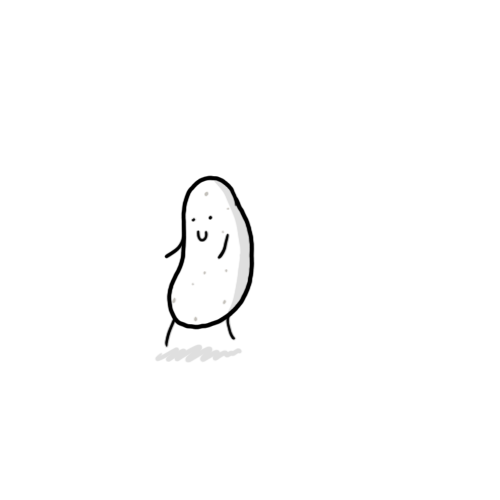Monday, February 25, 2013
Doomben Shoes
This afternoon's lesson was dedicated to working on the Doomben Shoes brief - creating a shoe advertisement in InDesign.
Looking at design elements & creating business cards
In the first half of the class we looked a slide presentation of design elements.
The second half of the class was devoted to creating a template for business cards. Business cards are typically - 55mm x 90mm
To replicate this activity, measurement specifications are:
Layer 1 -
The second half of the class was devoted to creating a template for business cards. Business cards are typically - 55mm x 90mm
To replicate this activity, measurement specifications are:
Layer 1 -
- Page - 210mm x 397mm
- 2 columns
- 10 mm between the columns
- Top margin 20cm
- Bottom margin 27mm
- Each side margin 10mm
- Vertical Guides - at 55mm. 65mm, 120mm, 130mm, 185mm, 195mm, 250mm
- Draw in rectangles for where each business card is. Each rectangle indicates the line the guillotine will make. It is best to use a very fine hair line for the rectangles.
- Add in guides for bleed at 2mm around each rectangle.
- Draw a rectangle (red) to indicate the bleed area.
Tuesday, February 19, 2013
Looking at letters
Task: We are not coming up with a whole alphabet, but a number of letters to create a text only tshirt design, using Illustrator
Notes:
Notes:
- Set your preferences - (Edit > Preferences). May choose to use points rather than millimetres when talking about Typographyer
- 72 points to an inch
- Path
- Shapes
- Blending modes
Amination
- Explored a number of Flash animations.
- Use a lot in advertising.
- Should get familiar with the International Advertising Bureau - a set of standards for clients, users, and the hosting medium
- Most animations need to be between 12 - 15 seconds
White Box Gallery
What is the White Box Gallery
- The rise of the modern day gallery arose from 19th Century Europe drawing room.
- Some argue that the birth of the modern gallery arose in the early 1900s with the Russian Constructivists.
- The nature of exhibition changes and the content and context of art alters.
- Art became as much about the process of making as the artwork itself.
- "Art" and the White Box alters the context of objects that are placed within it. Think: Duchamp's Urinal and/or Bicycle Wheel.
- Impressionism - kept the view aware of the paint. Painting and making art became the means to the ends - the paint is the story of the work too.
Creative Thinking - HappyTimes
Contemplation of ideas -
Our task today is the development of a logo for Happy times Childcare.
The process involves:
Simply - the Principals are the rules while the elements are the tools.
A simple definition/distinction is found here.
- When you don't have and idea (or are stuck for ideas) for a brief, spend time exploring designs that are out there. Even if you don't have any clue of how a brief might look or what to do, the act of thumbnailing can help.
- Over time, the constistency / repetitive nature of always creating can bring forth ideas.
Our task today is the development of a logo for Happy times Childcare.
The process involves:
- Researching the market
- Gathering benchmarks from the industry
- Creating pages of thumbails
- Choosing one or two ideas and developing them to rough stage (including beginning playing with colours)
- Developing one idea in Illustrator
Simply - the Principals are the rules while the elements are the tools.
A simple definition/distinction is found here.
InDesign - Week 3
We worked through Chapter 3, focusing on -
- creating Master Pages in a multi-page documents
- inserting and placing guides
- creating different master pages in the same document
- re-naming the master pages.
In-Design - Week 2
This week we focused on Chapter 2 of the InDesign workbook.
Terms & tools we looked at include:
Terms & tools we looked at include:
- The Pasteboard
- The Toolbar
- Panels
- Menus
- Manipulating Pages - in a multi-page oducment, you can add/delete and move pages.
- Frames - InDesign - Pics and text go into frames.
- Selection Tool - you have to turn on an object before you can manipulate it. Note: solid arrow - content frame and Hollow arrow - selects content
- Text - importing information - turn on a texct box and choose file to import text from a Word file (place)
- Pictures - File > Place - Images are not a permanent part of the file until it's embedded.
- Fitting - pcitures in frames and control how a picture its frame fits
- Bridge - I still don't understand what this is
- Leading - line space between lines
- Kerning -
- Pica - column width 12 points in a Pica. It is written 0p6. 1p6 = 18pts
- Point Size - size of letters.
Saturday, February 9, 2013
Thursday, February 7, 2013
Claim your URL
The most popular extension of course is .com. It's cheaper than .com.au - it's universal, and it doesn't tie you to a region. But what if someone already has the URL you want, here are some options ....
http://personalbranding101.com/poll-the-dot-com-is-taken-for-my-name-am-i-screwed
http://personalbranding101.com/poll-the-dot-com-is-taken-for-my-name-am-i-screwed
Wednesday, February 6, 2013
Branding you
Check out this "infographic". It outlines a 9 Step Path to Personal Branding and I think will be really useful to develop MyLogo idea and website.
Find the original link here: http://www.marketingprofs.com/chirp/2013/10010/path-to-personal-branding-infographic
Find the original link here: http://www.marketingprofs.com/chirp/2013/10010/path-to-personal-branding-infographic
Tuesday, February 5, 2013
Graphic design industry
What is a graphic designer? What do they do?
A junior designer may:
A junior designer may:
- assist
- learn from senior designers
- make changes to artwork
- repetitive work
A graphic designer may:
- produce concepts on a client brief
- generate mock-ups
- liaise with clients about changes
- liaise with print companies
- liaise with web providers, including ISPs, programmers
- check proofs
Graphic Design versus art
Useful links:
Animation
Notes:
- We are using Adobe Flash to animate.
- File formats - .flash (create the animation) and then convert to .swf to view/play
- Key-by-key animation - like a flipbook
- Tweaning - influence shape, movement, opacity, colour
When things aren't working, check you have converted it to flash objects. There are objects within objects within objects.
In relations to MyLogo assignment think about what kind of logo do I want to have? What do I want my logo to say?
Flash is useful - as a designer there can be a lot of bread and butter work.
Homework -
- think about the name of your business
- check if it has been taken (the URL/domain)
- do you research and look for benchmarks
Useful links:
Typography
Notes:
- Good design - leads people's eyes. We (the designer) tells them how we want them to read.
- There is a hierarchy of information. The designer can present the information so that the reader reads/accesses the information in the order you want - the most important information first.
- Nothing should be random
- By the end of the semester - each student will present their logo, their visual identity.
- Adobe programmes - Illustrator - produce illustrations, Photoshop - manipulate images, InDesign - Layout.
Important - No more than three colours in a design and no more than three typefaces (two is probably too many)
Remember when designing you should create two version, including the REVERSED image.
Useful links:
In producing our logos (including applying it to a business card), students can follow this process:
- Collect benchmarks - examples of what you like - add these to your visual diary
- Analyse what works in the benchmark examples
- Based on your analysis, start doing rough thumbnails. You may find you do hundreds.
- Choose three of the roughs that you like, and focus on them more fully.
Important:
Read as many Computer + Arts magazines as possible. If you like something cut it out and add it to your visual diary. Visit the library for these resources.
Creativity
In today's lesson, we looked at the creative process - from brief, brainstorming, generating thumbnails, roughs, logos.
We spend 30 minutes or so, individually creating ideas for a restaurant, Midnight Coffee and Seafood.
Some useful links -
First class of InDesign
First class today, we looked very generally at InDesign. Each of us opened up the programme and we went through various features including the PasteBoard (which is the non-printable area upon which designers work on). We discussed aspects of printing language/conventions, the relationship of digital design to its origin as a printed form.
Interesting definitions
- Pica
- Slug
- Text Box
- Serif - a serif font has the ticks and flairs at the top/bottom, begining/end of letters. Line width may also vary in thickness in individual letters. A serif font is more appropriate for novels as they are better for readability.
- Sans Serif - sans (no/none) serif fonts have no ticks or flairs. The line width of each individual letter is uniform. Sans serif fonts are popular for titles and headlines, magazines, digital.
Subscribe to:
Posts (Atom)